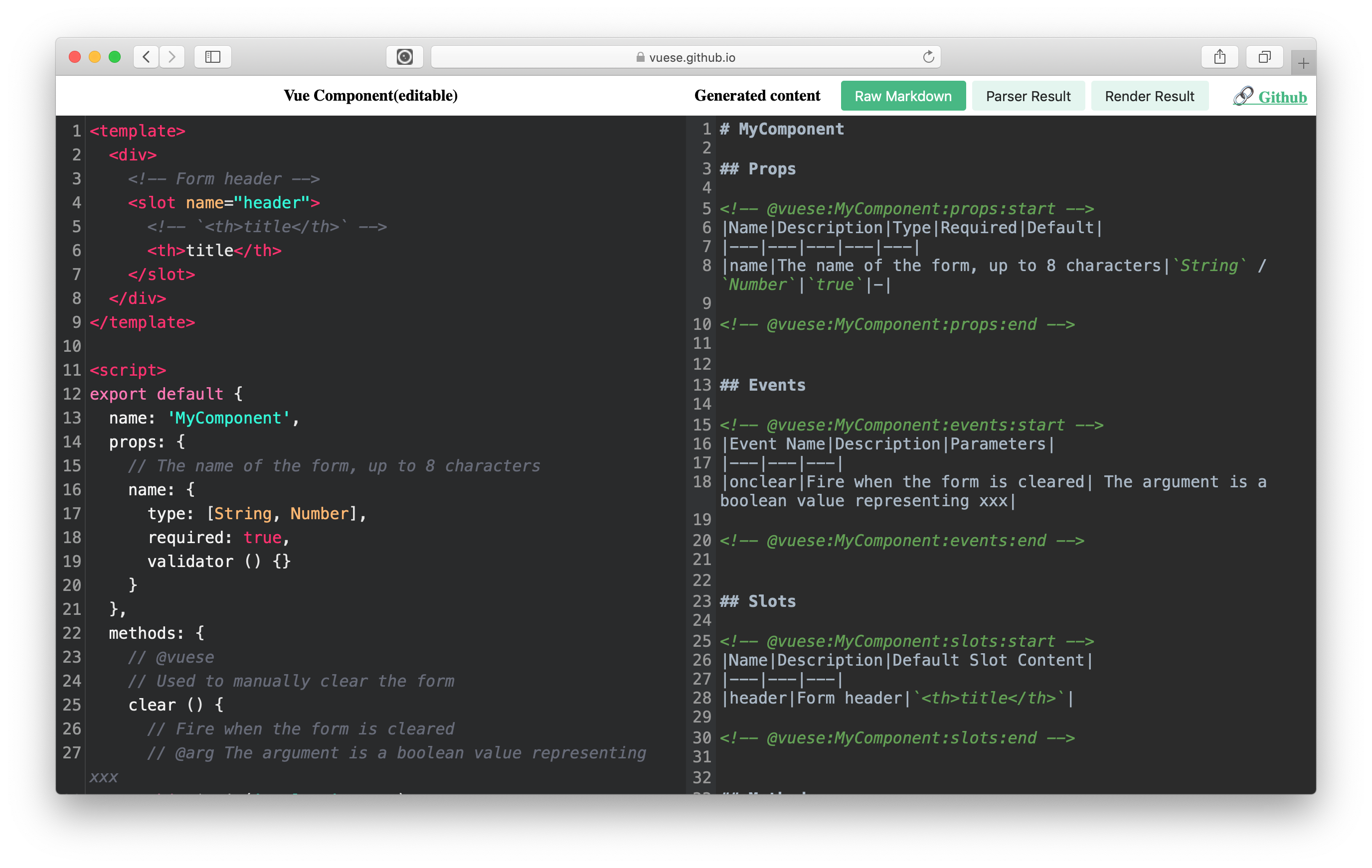@vuese/parser
vue 单文件组件的解析器,分析 vue 文件的内容,返回解析结果。
基本使用
安装
yarn add @vuese/parser
使用
// 导入 parser 函数
import { parser } from '@vuese/parser'
// 读取 vue 文件内容
const source = fs.readFileSync('path-to-your-component.vue', 'utf-8')
// 使用 parser 函数解析并得到结果
try {
const parserRes = parser(source)
} catch(e) {
console.error(e)
}
parser 函数
parser 函数的类型如下:
(source: string, options?: ParserOptions): ParserResult
parser 函数接收两个参数,第一个参数是 vue 源文件的内容,第二个参数是可选的解析选项,返回值为解析的结果。
ParserOptions
解析选项提供了一系列钩子,你可以选择放弃 parser 函数默认的解析结果,通过钩子选项完成更加定制化的功能,其类型如下:
export interface ParserOptions {
onProp?: {
(propsRes: PropsResult): void
}
onEvent?: {
(eventRes: EventResult): void
}
onMethod?: {
(methodRes: MethodResult): void
}
onComputed?: {
(computedRes: ComputedResult): void
}
onMixIn?: {
(mixInRes: MixInResult): void
}
onData?: {
(dataRes: DataResult): void
}
onSlot?: {
(slotRes: SlotResult): void
}
onName?: {
(name: string): void
}
onDesc?: {
(desc: CommentResult): void
}
onWatch?: {
(watch: WatchResult): void
}
babelParserPlugins?: BabelParserPlugins
}
onProp
- 类型:
(propsRes: PropsResult): void
当解析器遇到 prop 时触发,参数是 prop 被处理后的结果,查看:PropsResult
onEvent
- 类型:
(eventRes: EventResult): void
当解析器遇到事件时触发,参数是事件被处理后的结果,查看:EventResult
onMethod
- 类型:
(methodRes: MethodResult): void
当解析器遇到方法时触发,参数是方法被处理后的结果,查看:MethodResult
onSlot
- 类型:
(slotRes: SlotResult): void
当解析器遇到插槽时触发,参数是插槽被处理后的结果,查看:SlotResult
onMixIn 2.1.0+
- 类型:
(mixInRes: MixInResult): void
当解析器遇到 mixins 选项时触发,参数是 mixins 被处理后的结果,查看:MixInResult
onName
- 类型:
(name: string): void
当解析器遇到组件的 name 选项时触发,参数是 name 选项的值。
onDesc
- 类型:
(desc: CommentResult): void
当解析器遇到用来描述组件的注释节点时触发,参数是被处理后的注释信息,查看:CommentResult
onComputed 2.3.0+
- 类型:
(computedRes: ComputedResult): void
当解析器遇到计算属性时触发,参数是计算属性被处理后的结果,查看:ComputedResult
onData 2.3.0+
- 类型:
(dataRes: DataResult): void
当解析器遇到 data 选项时触发,参数是 data 被处理后的结果,查看:DataResult
onWatch 2.3.0+
- 类型:
(watch: WatchResult): void
当解析器遇到 watch 选项时触发,参数是 watch 被处理后的结果,查看:WatchResult
babelParserPlugins
- 类型:
BabelParserPlugins:
export type BabelParserPlugins = { [key in ParserPlugin]?: boolean }
用来为 babel parser 指定插件列表,全部列表可以查看:https://babeljs.io/docs/en/babel-parser#plugins
TIP
babel 插件与babel parser 插件是两个不同的东西
ParserResult
默认情况下,解析器会使用内置的解析选项生成解析结果,它的类型如下:
interface ParserResult {
props?: PropsResult[]
events?: EventResult[]
slots?: SlotResult[]
mixIns?: MixInResult[]
methods?: MethodResult[]
name?: string
componentDesc?: CommentResult
}
WARNING
mixIns 仅在 2.1.0+ 的版本中支持
Props Result
interface PropsResult {
type: PropType
name: string
typeDesc?: string[]
required?: boolean
default?: string
defaultDesc?: string[]
validator?: string
validatorDesc?: string[]
describe?: string[]
}
type PropType = string | string[] | null
Events Result
interface EventResult {
name: string
isSync: boolean
syncProp: string
describe?: string[]
argumentsDesc?: string[]
}
Slots Result
interface SlotResult {
name: string
describe: string
backerDesc: string
bindings: AttrsMap
}
type AttrsMap = {
[key: string]: string
}
Methods Result
interface MethodResult {
name: string
describe?: string[]
argumentsDesc?: string[]
}
MixIn Result 2.1.0+
export interface MixInResult {
mixIn: string
}
Computed Result 2.3.0+
export interface ComputedResult {
name: string
type?: string[]
describe?: string[]
isFromStore: boolean
}
Data Result 2.3.0+
export interface DataResult {
name: string
type: string
describe?: string[]
default?: string
}
Watch Result 2.3.0+
export interface WatchResult {
name: string
describe?: string[]
argumentsDesc?: string[]
}
Comment Result
interface CommentResult {
default: string[]
[key: string]: string[]
}
注释的解析规则
在 @vuese/cli 关于注释 一节中,我们谈到了部分关于注释的解析规则,接下来我们再做一些补充。@vuese/parser 在底层使用 @babel/parser 作为脚本的解析工具,按照位置分类,则一个节点的注释类型有两种:前导注释、后导注释,如果按照注释的类型分类,则可分为行注释和块注释。
以某一个节点的前导注释为例:
methods: {
/**
* @vuese
* Used to manually clear the form
*/
// @arg The argument is a boolean value representing xxx
clear (bol) {}
}
clear 函数拥有两个前导注释节点,并且其中一个注释节点是块注释,另一个是行注释。但无论是哪种注释,在 @vuese/parser 看来。它仅仅是 3 行文本:
@vuese
Used to manually clear the form
@arg The argument is a boolean value representing xxx
@vuese/parser 会对其逐行解析:
第一行文本的内容为
'@vuese',当@vuese/parser遇到以字符@开头的文本时,会将其作为注解,并收集紧跟在注解之后的内容内容。- 由于
@vuese后面没有内容,所以会分配给他一个空数组,此时的解析结果如下:
{ default: [], vuese: [] }- 由于
接着开始解析第二行文本,由于第二行文本不包含注解,所以它会被当做默认注释内容,于是将它放到
default数组中:
{
default: ['Used to manually clear the form'],
vuese: []
}
- 最后解析第三行文本,由于它包含注解
@arg,所以最后的结果如下:
{
default: ['Used to manually clear the form'],
vuese: [],
arg: ['The argument is a boolean value representing xxx']
}
如果同一个节点拥有两个带有相同注解的注释节点,那么这两个注释节点的内容都会被收集,如下:
methods: {
// @arg The argument is a boolean value representing xxx
// @arg The test
clear (bol) {}
}
结果如下:
{
default: ['Used to manually clear the form'],
vuese: [],
arg: [
'The argument is a boolean value representing xxx',
'The test'
]
}
在线工具
我们提供了在线工具,如果你的项目中使用 @vuese/parser,它能更好的辅助你的开发:
- Site: vuese-explorer
- Github: https://github.com/vuese/vuese-explorer
左边编写组件,右边查看解析结果: