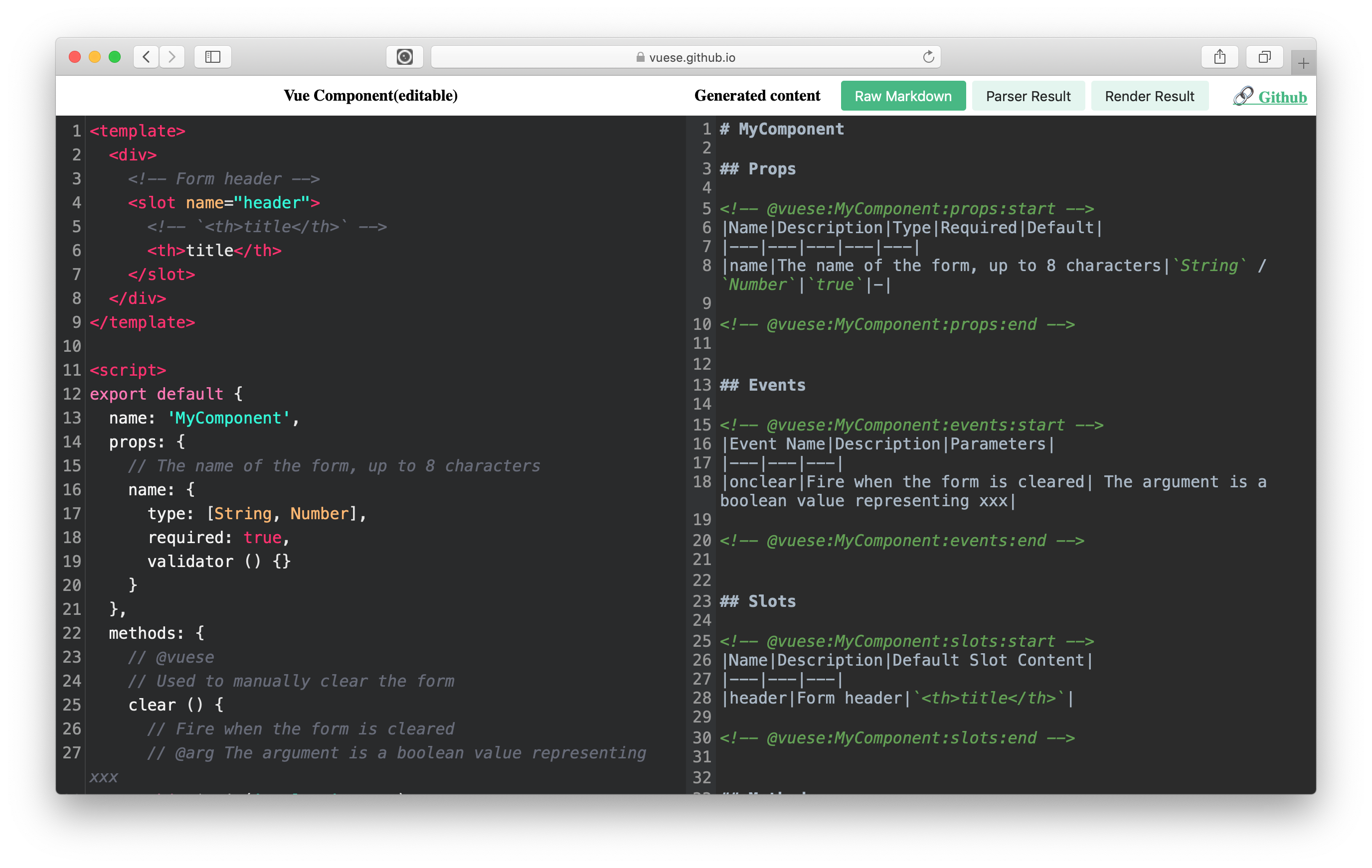@vuese/parser
The vue SFC parser, parses the contents of the vue file and returns the parsing result.
Basic use
Installation
yarn add @vuese/parser
Usage
// Import parser function
import { parser } from '@vuese/parser'
// Read vue file content
const source = fs.readFileSync('path-to-your-component.vue', 'utf-8')
// Parse and get the result using the parser function
try {
const parserRes = parser(source)
} catch(e) {
console.error(e)
}
parser function
The types of the parser function are as follows:
(source: string, options?: ParserOptions): ParserResult
The parser function takes two arguments, the first argument is the contents of the vue source file, the second argument is the optional parsing option, and the return value is the result of the parsing.
ParserOptions
The parsing option provides a series of hooks. You can choose to abandon the default parsing result of the parser function and customize the requirements through the hook option. The types of parsing options are as follows:
export interface ParserOptions {
onProp?: {
(propsRes: PropsResult): void
}
onEvent?: {
(eventRes: EventResult): void
}
onMethod?: {
(methodRes: MethodResult): void
}
onComputed?: {
(computedRes: ComputedResult): void
}
onMixIn?: {
(mixInRes: MixInResult): void
}
onData?: {
(dataRes: DataResult): void
}
onSlot?: {
(slotRes: SlotResult): void
}
onName?: {
(name: string): void
}
onDesc?: {
(desc: CommentResult): void
}
onWatch?: {
(watch: WatchResult): void
}
babelParserPlugins?: BabelParserPlugins
}
onProp
- Type:
(propsRes: PropsResult): void
Triggered when the parser encounters prop, the argument is the result of prop being processed, see: PropsResult.
onEvent
- Type:
(eventRes: EventResult): void
Triggered when the parser encounters an event, the argument is the result of the event being processed, see: EventResult.
onMethod
- Type:
(methodRes: MethodResult): void
Triggered when the parser encounters a method, the argument is the result of the method being processed, see: MethodResult.
onSlot
- Type:
(slotRes: SlotResult): void
Triggered when the parser encounters a slot, the argument is the result of the slot being processed, see: SlotResult.
onMixIn 2.1.0+
- Type:
(mixInRes: MixInResult): void
Triggered when the parser encounters the mixins option, the argument is the result of mixins being processed, see: Mixinresult
onName
- Type:
(name: string): void
Triggered when the parser encounters the component's name option, the argument is the value of the name option.
onDesc
- Type:
(desc: CommentResult): void
Triggered when the parser encounters a comment node that describes the component. The parameter is the comment information after processing. see: CommentResult]
onComputed 2.3.0+
- Type:
(computedRes: ComputedResult): void
Triggered when the parser encounters a computed property, the argument is the result of the computed property being processed, see:ComputedResult
onData 2.3.0+
- Type:
(dataRes: DataResult): void
Triggered when the parser encounters the data option, the argument is the result of data being processed, see:DataResult
onWatch 2.3.0+
- Type:
(watch: WatchResult): void
Triggered when the parser encounters the watch option, the argument is the result of the watch being processed, see:WatchResult
babelParserPlugins
- Type:
ParserPlugin[]
export type BabelParserPlugins = { [key in ParserPlugin]?: boolean }
Used to specify a list of plugins for babel parser, all of which can be viewed: https://babeljs.io/docs/en/babel-parser#plugins
TIP
The babel plugin is different from the babel parser plugin.
ParserResult
By default, the parser uses the built-in parsing options to generate parsing results, type is as follows:
interface ParserResult {
props?: PropsResult[]
events?: EventResult[]
slots?: SlotResult[]
mixIns?: MixInResult[]
methods?: MethodResult[]
name?: string
componentDesc?: CommentResult
}
WARNING
mixIns is only supported in the 2.1.0+ version
Props Result
interface PropsResult {
type: PropType
name: string
typeDesc?: string[]
required?: boolean
default?: string
defaultDesc?: string[]
validator?: string
validatorDesc?: string[]
describe?: string[]
}
type PropType = string | string[] | null
Events Result
interface EventResult {
name: string
isSync: boolean
syncProp: string
describe?: string[]
argumentsDesc?: string[]
}
Slots Result
interface SlotResult {
name: string
describe: string
backerDesc: string
bindings: AttrsMap
}
type AttrsMap = {
[key: string]: string
}
Methods Result
interface MethodResult {
name: string
describe?: string[]
argumentsDesc?: string[]
}
MixIn Result 2.1.0+
export interface MixInResult {
mixIn: string
}
Computed Result 2.3.0+
export interface ComputedResult {
name: string
type?: string[]
describe?: string[]
isFromStore: boolean
}
Data Result 2.3.0+
export interface DataResult {
name: string
type: string
describe?: string[]
default?: string
}
Watch Result 2.3.0+
export interface WatchResult {
name: string
describe?: string[]
argumentsDesc?: string[]
}
Comment Result
interface CommentResult {
default: string[]
[key: string]: string[]
}
Rules for parsing comments
In the @vuese/cli About comments section, we talked about some of the rules for parsing comments, and then we will add a little. @vuese/parser Use @babel/parser as the underlying parsing tool for script. Classified by location, there are two types of comments for a node: the leading comment and the tailing comment. If classified according to the type of comments, it can be divided into line comments and block comments.
Take the leading comment of a node as an example:
methods: {
/**
* @vuese
* Used to manually clear the form
*/
// @arg The argument is a boolean value representing xxx
clear (bol) {}
}
The clear function has two leading comment nodes, and one of the comment nodes is a block comment and the other is a line comment. But no matter what kind of comment, for @vuese/parser, it's just 3 line text:
@vuese
Used to manually clear the form
@arg The argument is a boolean value representing xxx
@vuese/parser will parse it line by line:
The content of the first line of text is
'@vuese'. When@vuese/parserencounters text beginning with the character@, it will be treated as an annotation and the content immediately following the annotation will be collected.- Since there is no content after
@vuese, an empty array will be assigned to it. The parse result is as follows:
{ default: [], vuese: [] }- Since there is no content after
Then start parsing the second line of text. Since the second line of text does not contain annotations, it will be treated as the default comment content, so put it in the
defaultarray:
{
default: ['Used to manually clear the form'],
vuese: []
}
- Finally parsing the third line of text, since it contains the annotation
@arg, the final result is as follows:
{
default: ['Used to manually clear the form'],
vuese: [],
arg: ['The argument is a boolean value representing xxx']
}
If the same node has two comment nodes with the same annotation, the contents of both comment nodes are collected, as follows:
methods: {
// @arg The argument is a boolean value representing xxx
// @arg The test
clear (bol) {}
}
The results are as follows:
{
default: ['Used to manually clear the form'],
vuese: [],
arg: [
'The argument is a boolean value representing xxx',
'The test'
]
}
Online Tools
We provide online tools, if you use @vuese/parser in your project, it can better assist your development:
- Site: vuese-explorer
- Github: https://github.com/vuese/vuese-explorer
Write the component on the left and view the parse result on the right: